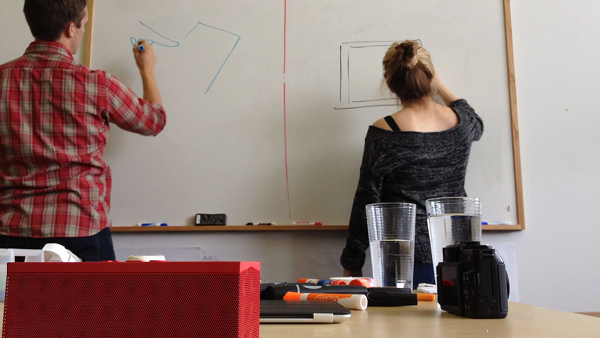
I’m prototyping a new tool for us to use in making personas. It’s not Ranger, which, like all of Mark’s work, is very well thought out. Instead, this is a seat of the pants idea I’ve had in the back of my brain for years, and finally took the time to knock together. It’s a simpler start, but it gives me a chance to muck about in jQuery and HTML/CSS, something which doesn’t often happen in the day to day of our client work.
I like coding our prototypes to be real enough to convey the experience. If it doesn’t get the idea across, why do it? In this case the navigation is non-standard, with lots of filtering and sorting so it’s important to have some data to manipulate. I don’t want to get hung up on figuring out data structures, models, controllers, and all the other backend overhead. After all, it’s a prototype. I want to see if there’s something to this idea by interacting with it. I don’t want to see if I can code, since I know the answer is: “probably not!”
Having laid out test data in JSON, I couldn’t get it to load in my file. What the heck?!? I am far too lazy to figure out where in the 200 line JSON file I had an inadvertent comma, bracket or curly brace. A bit of googling got me to JSONLint. Named after JavaScript guru Douglas Crockford‘s JSLint, a JavaScript parser, JSONLint is a JSON parser from the lovely folks at ARC90. They saved me so much time in debugging, I was able to write this post talking about them, instead.